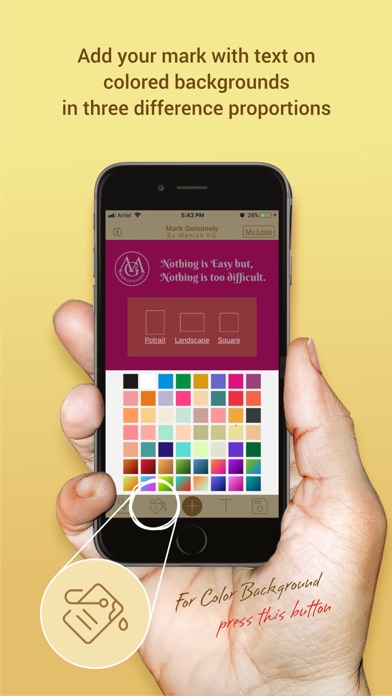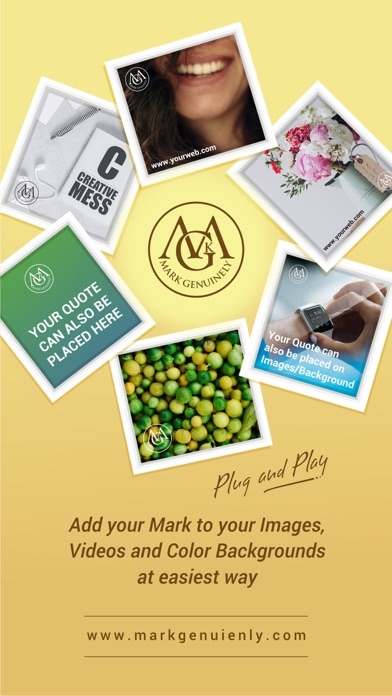
Mark Genuinely is the fast and accessible digital branding application to help you add your logo, watermark to your texts, images, videos and colour backgrounds.
- Just insert your images, or videos into the application.
- Add the logo by uploading the logo once in the application. (It will be stored on My logo tab for even faster use in future)
- Drop it on the top of the photo, move the size, adjust the opacity and you are good to go.
Mark Genuinely is a quick new generation product designed for everyone having a personal or professional mark for their images videos and text posts. Mark Genuinely helps you with-:
- Upload your own logo to the application
- Take pictures from Camera
- Select your images, videos from the gallery
- Cropping your images with different aspects
- Add your text with various colour backgrounds
- Choose from the three major Portrait, landscape, square sizes for text posts!
- Get the best from the variety of fonts
- Add Logo to your videos
- Add text on moving videos along with your logo
- Change transparency of your added text
- Adjust the transparency of your logo, to specify your custom-made watermark
- Place a picture, text and logo on your post
- Two click Access to your uploaded logos
- Rotate your text, logo freely over the screen
- Save the high-resolution file as you start using it digitally.
- No irritating ads
- Easy interface
- Super quick
- Free
Mark Genuinely- Things to remember:
To use the application, make sure you have your logo available on your smart device. (Advice- email it to yourself and save it on your device via keeping the same safe over the drive)
- Inserting your logo: just drag it wherever you like, move it upwards or backwards simply with a 2-finger pinch/zoom motion.
- Turn it into a watermark- click on the logo to find the feature where you can adjust the opacity and turn it into a watermark.
- Position it like a pro- Click on the grid and select the one to place it wherever you like.
- Rotate it Freely- To rotate your logo or text, use 2 fingers or hit the rotate button.
- Text- Add text via clicking on text feature. Change colours, choose from different fonts, use text align, change the size all under just one go.
- Use colour backgrounds- Share quotes and announcements like a pro with your text, logo and picturesque colour backgrounds.
- Make a quote on a video- Now add your logo on your video freely with a click on your device, just upload a video into the app, add a logo from my logos or app. Add a text if you feel like. Play freely.
Mark Genuinely believes in the authenticity of the creator and the images thus offers you a way to protect your posts via placing your identity mark on your things. You are not less than a brand, take yourself seriously.